Apple finally made the iOS 17 Stable Update available to everyone around the world. We had already heard about the new features in iOS 17 from several test versions called Beta updates. These Beta versions aren’t really meant for everyday use, so most of us were eagerly anticipating the stable, final version.
Well, the good news is that Apple has now released the stable iOS 17 update, along with updates for iPad (called iPadOS 17), the Apple Watch (WatchOS 10), and Mac computers (known as MacOS 14, also called Sonoma).
iOS 17 Compatible iPhones
- iPhone SE (2nd Gen & 3rd Gen)
- iPhone XR
- iPhone Xs
- iPhone Xs Max
- iPhone 11
- iPhone 11 Pro
- iPhone 11 Pro Max
- iPhone 12
- iPhone 12 mini
- iPhone 12 Pro
- iPhone 12 Pro Max
- iPhone 13
- iPhone 13 mini
- iPhone 13 Pro
- iPhone 13 Pro Max
- iPhone 14
- iPhone 14 Plus
- iPhone 14 Pro
- iPhone 14 Pro Max
- iPhone 15
- iPhone 15 Plus
- iPhone 15 Pro
- iPhone 15 Pro Max
If your iPhone is not on the list, I’m sorry to say that it won’t receive the latest iOS 17 update. Even the iPhone X is not compatible with this iOS 17 update.
How to Update to iOS 17 Stable?
Updating an iOS version is really easy. Follow the steps below:
Step 1: Go to Settings > General > Software Update

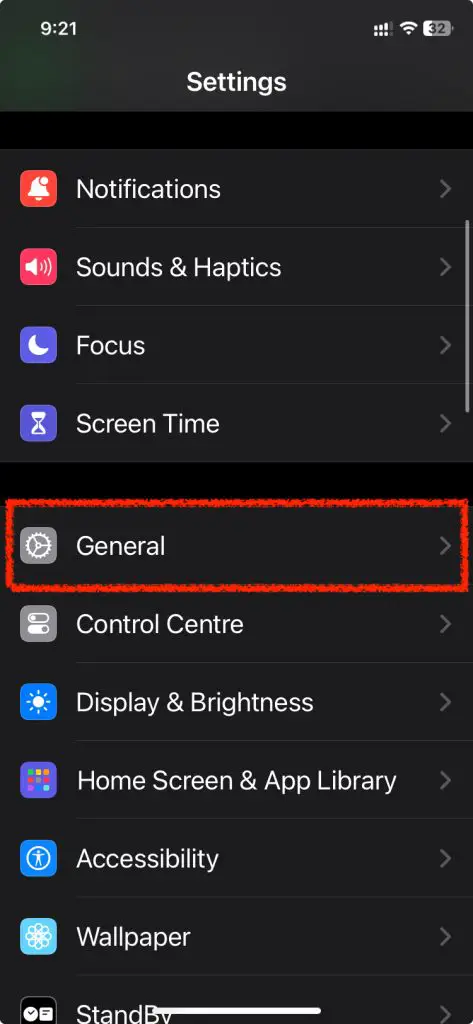
Step 2: If you are coming from iOS 16.6.1, you will see the iOS 17 stable Update directly in front of you.
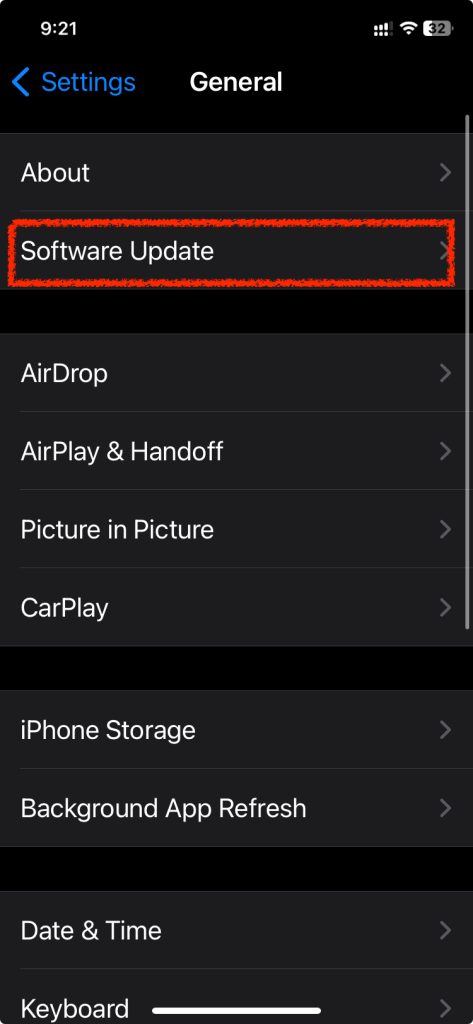

If you are coming from iOS 17 Beta then first Tap on “Beta Updates” and turn OFF Beta. Then you will get the stable update.

Step 3: Download the Update and Install it to your iPhone.


If you have any questions about the update or anything related to your iPhone, please don’t hesitate to leave a comment below. Thank you for reading!
