Hey everyone, I’m back after taking a break for a while, and I’ve got something exciting to share! I’ve created a new theme called “Pastel OS” specifically designed for realme and OPPO devices.
In this article, I’ll tell you all about the cool features of this theme. Plus, I’ll provide the download links so you can get it for your phone, depending on its Android version. Let’s get started!
Features of Pastel OS
This theme was made with the spring season in mind – my favorite time of year! 🌸 You’ll notice a lot of natural elements in this theme, like green leaves on the notification tiles and a green tint throughout the user interface.
I’ve also made the app drawer partially transparent to give it a refreshing feel. And guess what? This theme isn’t just about changing icons and wallpapers; it transforms your whole phone experience. From the notification panel to the settings menu and even the lock screen, everything gets a makeover.
Deep dive into the Lock Screen
Speaking of the lock screen, I’ve put a lot of effort into designing it just right. You can access a bunch of customization options by double-tapping on the clock. Now, here’s the thing – some of the customization menus might be in Chinese because I borrowed some code from a Chinese theme. But don’t worry, I’ll walk you through it.
If you tap on the first option, you’ll open another menu separately. And those four arrow buttons? They work like a joystick, letting you move the clock anywhere on the screen. Pretty cool, right? I certainly think so!
If you tap on the second option in the customization menu, you can adjust your wallpaper preferences. When you tap it once, nothing seems to change. But tap it again, and you’ll notice something neat – the wallpaper you set for your home screen now appears on your lock screen too! It’s like magic – just a quick double-tap and your home screen and lock screen wallpapers sync up perfectly.
Now, onto the third option. Here, you can tweak the color of the clock. You’ve got three choices to pick from. Tap it once, and the clock turns black. Tap it again, and it switches to white.
Screenshots and Download Link

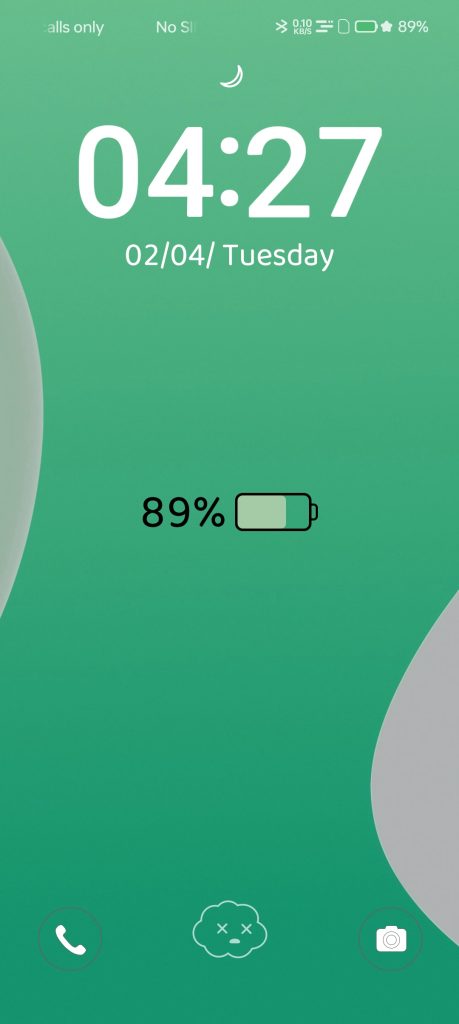
How to Apply the theme
Before you apply the theme, you’ll need to download it from the links I’ve provided. But remember, it’s crucial to select the right version that matches your Android system. So, double-check your Android version before downloading to ensure compatibility.
After downloading the correct version, open your file manager app. Then select the theme > Tap on share > choose Theme Store > press on Free Trial
Now the theme is applied as 5 minutes trial on your device. To remove the trail and use the theme for as long you want, please watch this video where it is explained how you can extend the 5 minute trial in any realme oppo phone.
