If you have an AirPods Pro 2, then good news for you. Apple finally fixed the battery Drain Issue of the case.
Many users, including myself, had issues with AirPods Pro 2 case battery drain. If you leave the case fully charged, it will automatically go to zero within a day.
I know you, like me, have been wondering how to increase the battery backup of AirPods Pro 2. Even after using the tricks found on Google and YouTube, the battery life did not improve significantly.
By the way, I am talking about the battery backup of the AirPods case. Don’t get confused by the battery backup of EarBuds.
Earbuds can be used for a long time if they are fully charged. The problem arises when putting them back into the case. After the buds were fully charged, the remaining charge from the case kept draining. That’s the problem.
But the good news is that after a long time, Apple fixed this problem with a software update.
How did Apple fix that
Since the release of AirPods Pro 2, Apple has rolled out any software updates, but none of the battery-related issues have been resolved.
However, Apple rolled out the 5E133 version a few weeks ago. Not only that, for the first time Apple has rolled out an update to the software as well as the hardware version. New version 54.26.0 of Case for AirPods Pro has been released.
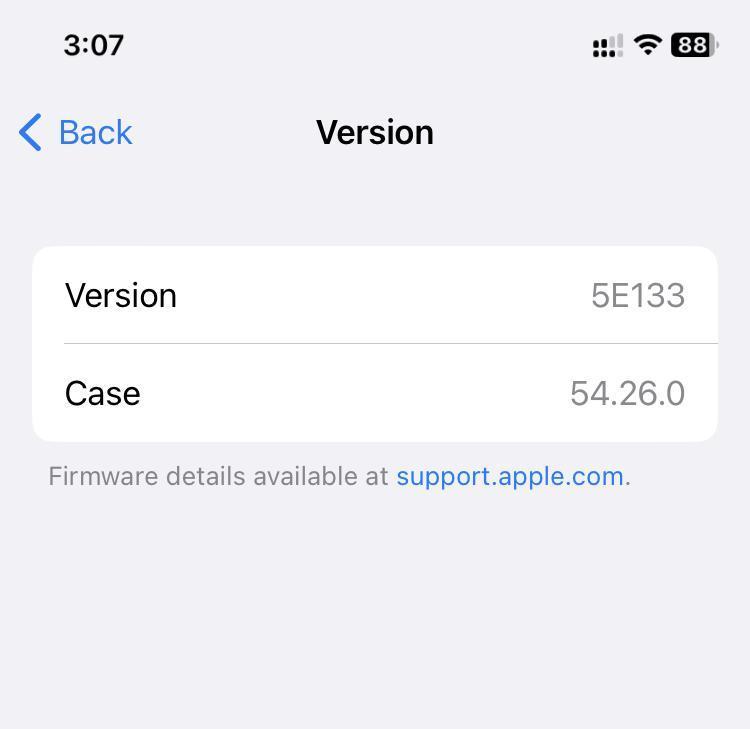
Although the update information didn’t mention much, I noticed quite a lot of battery improvement after the update. So if you are getting the same battery-draining issue as me, Update your AirPods latest firmware right now.
How to Update AirPods Pro 2
Unlike other Apple devices, Airpods do not have a software update option. Because Apple’s other devices have a display, but Airpods does not have a display. So software updates cannot be done manually by going inside settings.
There are two methods to update any Airpods.
- Connect AirPods to your iPhone or iPad. Then listen to any song for two or three minutes. Then put the EarBuds back in the case. Then charge the AirPods for 10 minutes. That’s it.
- Connect your AirPods to the MacBook with the Lightning cable. Then wait for 10-15 minutes and your AirPods will be updated.
You can try any one method to update your AirPods Pro 2nd Gen. Both work flawlessly. However, If you don’t have any Apple devices except AirPods, then visit the nearest Apple service center. They will update your AirPods Pro.
