What is the difference between Apple Watch GPS and Cellular? The main difference between these two models is the connectivity. Battery life and pricing are also different on these models.
More than 100 million people use various versions of the Apple Watch. You might already know the reasons behind its immense popularity. Apple Watch offers a multitude of smart features to make your daily life more comfortable.
Though differentiating between different generations of the Apple Watch is easy, that is not the case for Apple Watch GPS and Cellular. In this article, you’ll Learn about their differences, pros, and cons in detail.
Apple Watch GPS Vs. Cellular: Detailed Comparison
On the surface level, you might not experience much of a difference between these two models. So, we will go deeper to figure out the differences and which model should you go for.
1. Carrier Connectivity

The main difference between the GPS and Cellular versions of the Apple Watch is the carrier connectivity.
The GPS version needs to be connected to your iPhone for calling someone or sending text messages. This is because the GPS version has no carrier connectivity. You can’t also use the internet if the watch isn’t connected to a Wi-Fi network.
But the Cellular version of the Apple Watch has the ability to put an eSIM. It means you can solely use the smartwatch to use calling and messaging features. You can also browse the internet, connect to Siri, listen to podcasts, and do many more things without having your iPhone around.
So, the Cellular version is more convenient if you have forgotten your iPhone at home or going on a camping tour where your backpack needs to be lightweight.
Remember, you need LTE connectivity for your Apple Watch Cellular. But you can’t select a different carrier than what you currently use on your iPhone. This will incur an additional monthly cost of $10.
2. Battery Life

Both GPS and Cellular versions of the Apple Watch have the same battery capacity. But as the Cellular version continuously searches for LTE connectivity, the battery might drain a bit faster for general use.
However, the difference in battery life isn’t highly noticeable for many users.
But the difference gets more prominent when you use the Cellular version for streaming services. It drains the battery much faster. By the way, I don’t think you’ll be streaming anything from your Apple Watch 😉
On average, both versions have a total battery life of about 18 hours. But if you use streaming services on the Cellular version, it will run for about 8 hours at most. The charging time is almost the same on both models.
3. Family Setup
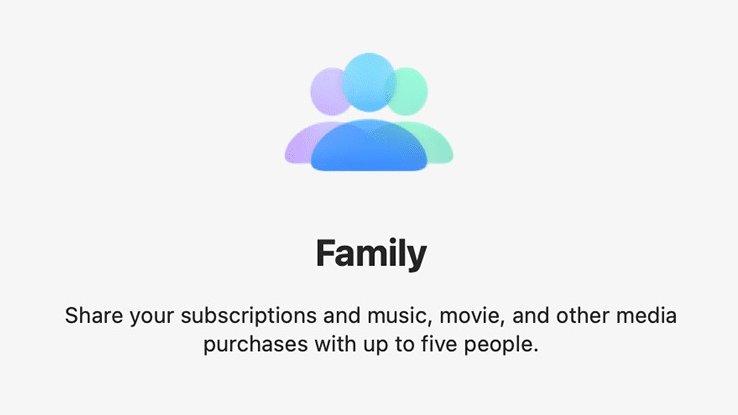
The Family Setup feature is a noteworthy difference between Apple Watch GPS and Cellular. With this feature, users can enjoy the Apple Watch Cellular version without needing an iPhone.
For example, if users in a household have an Apple Watch Cellular with a Family Setup, they can share their locations without an iPhone. But you must have an Apple Watch Cellular from the 4 Series or above.
4. Appearance and Material

From the outside, both models might look identical. But if you look closely, you will see a red ring on the crown of the Cellular version. The case material is completely different on the Apple Watch Cellular.
While the GPS-only version comes with an aluminum case, the Cellular version offers titanium, stainless steel, and aluminum options.
The Apple Watch GPS has an Ion-X glass on the display, which is easier to scratch. On the other hand, the Cellular version has Sapphire Crystal on the display, which is much tougher.
However, the stiffness reduces the impact resistance of the Sapphire Crystal. So, it would be best if you were more careful not to drop the Apple Watch Cellular.
5. Functionality
Other than just calling and texting, Apple Watch Cellular can do a lot more compared to the GPS version. You can use maps, seek directions from Siri, find friends, and control home appliances from far away with the Cellular version.
From checking weather forecasts to stock portfolios, a lot of things are possible on the Apple Watch Cellular without your iPhone or any Wi-Fi network. But the GPS-only version can’t do these.
6. Price
It is a crucial factor when choosing between different Apple Watch models. For SE generation watches, the price difference between the GPS and Cellular versions might not be much.
But when it comes to Series 8 or Series 9 watches, the price difference is $100 between these two models. Apple Watch Cellular costs $100 more than the Apple Watch GPS due to the use of more premium materials in it.
Which Is the Right Choice for You, Apple Watch GPS vs. Cellular?

Before settling on one, you need to figure out your expectations from the watch. For example, if you tend to go jogging where you don’t carry the iPhone, Apple Watch Cellular can be a more suitable option. But remember, your current carrier should support the Apple Watch Cellular.
Another important consideration is the use of streaming services or Family Setup. If you need to stream Apple music, audiobooks, or podcasts when the iPhone is away, Cellular is the right option for you.
Also, if you don’t mind spending that extra $100 for a better case and display, and $10 per month for carrier support, you should go for the Cellular version. Otherwise, Apple Watch GPS is good enough when the iPhone is around or the watch is connected to Wi-Fi.
Conclusion
Choosing between Apple Watch GPS and Cellular can be a challenging decision if you don’t know their differences. As these models look similar on the outside, understanding core differences is crucial.
So, we presented the difference between Apple Watch GPS and Cellular in this write-up. With cellular connectivity, the Apple Watch Cellular can perform various actions without the iPhone that the GPS version can’t. Materials are also better on the Cellular version, so it can be a good option for frequent travelers.

