Today I will tell you how I installed MIUI 14 on a Realme phone without root. If you have a Realme or Oppo phone then after reading this article you can install Xiaomi’s MIUI 14 on your phone very easily.
Is it true?
Many may be wondering how this is possible. How is it possible to have Xiaomi’s UI on Realme’s phone without rooting it again? Yes, it is natural to have such thoughts.
But I want to tell you, really you can install MIUI 14 on any ColorOS Based Mobile like Oppo, or Realme.
Required Files
- MIUI 14 Theme by NT Porter
- Ported MIUI 14’s Gallery apk
- Gallery Editor apk
- MIUI Calculator
MIUI 14 Theme
The most significant role here is the theme because you know without rooting if you have to install any system UI it is only possible through the theme.
After applying the theme you will get 90% original MIUI 14 look & feel on your phone. Below is the download link of MIUI 14 made by NT porter.
Theme Screenshots



By clicking on the download button, you will see different downloadable files for different Android versions. From there you download the correct theme file according to your phone’s Android version.
You can check it very easily if you don’t know about the Android version. Go to Settings > About Phone > Versions > Android Version
How to Apply
Once downloaded, go into ColorOS’s default file manager and long press on the theme, and hit the Send button. You will see there is an icon of the theme store, click on it to apply the theme.
MIUI 14’s Gallery apk
The biggest change from MIUI 13 to MIUI 14 is the gallery. Changes have been made in terms of looks and new features have been added.
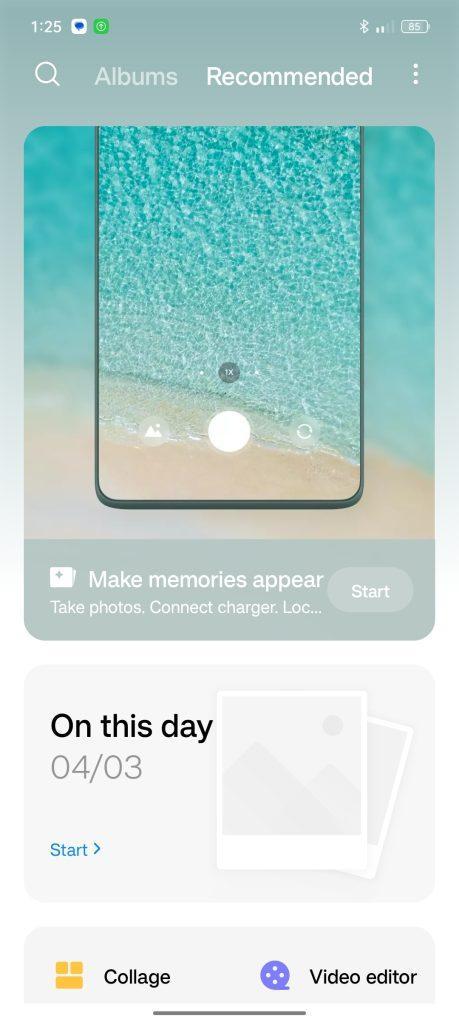
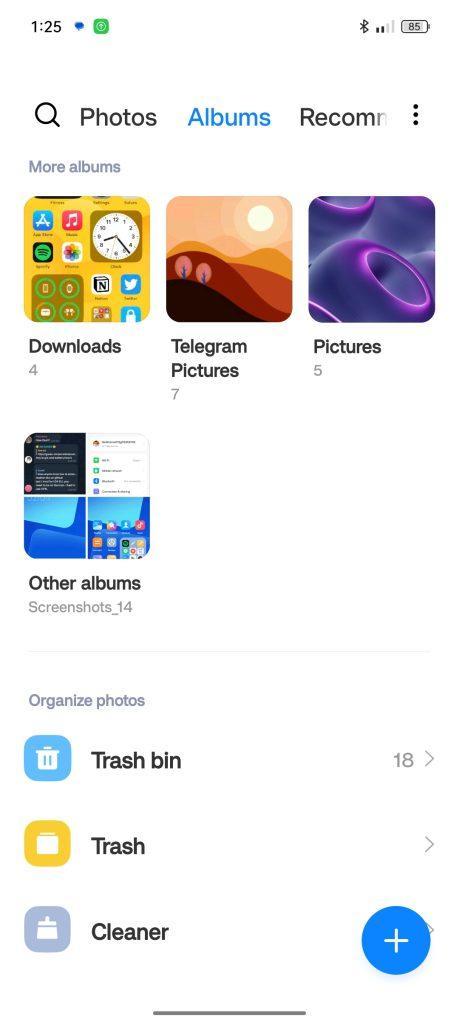
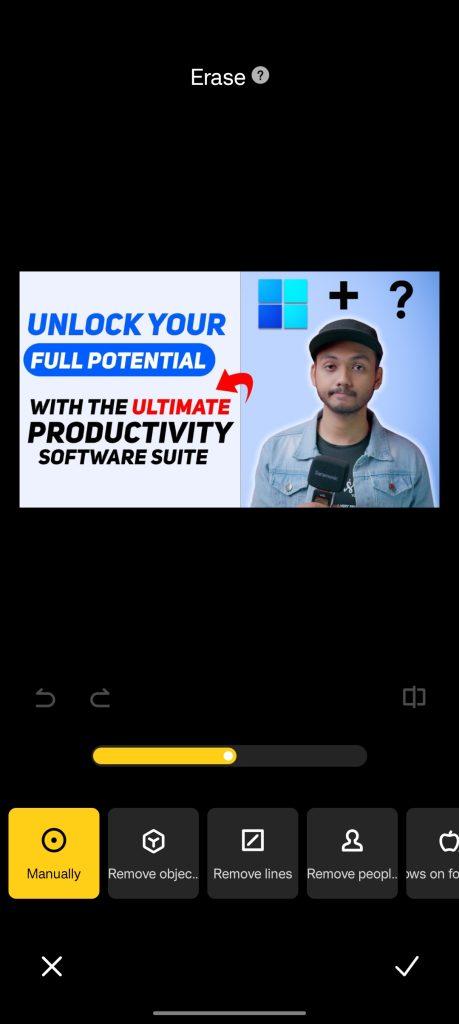
Apple has added a new feature to iPhone’s operating system iOS 16, that is, you can easily select and copy the text from any image that has text.
And you know MIUI has always been copying ios. That’s the case here with the new MIUI 14, with Xiaomi bringing the text recognition feature to their gallery, just like Apple. Through which you can copy any text with a little pressure.
This gallery app is made only for Xiaomi phones. But the interesting thing is that some developers have modified it so that you can use Xiaomi’s original gallery on any Android phone.
One downside is the size of this gallery is a little big. Its file size is 150 MB. So whether you download and use it is entirely up to you. If you want to do that then download and install the gallery app from the download link given above.
Gallery Editor
As I said, not only in terms of looks but also in terms of features, MIUI 14’s gallery is much ahead. Another feature among them is to remove the subject or object from the background.
Although this feature was first brought by Google and Samsung in their phones. Its function is that you can easily remove any unwanted subject or object in your picture with a couple of clicks.
But for that, you need to install the Gallery Editor app along with the Gallery app.
Download the app from the above download button. If you don’t install this app then it won’t work when you press the edit button from inside the gallery. So to fully use the gallery, install the editor app as well.
MI Video Player
Although it is not mandatory to install it. But if you want to play any video from the MIUI gallery then this app will be needed. So you can directly download this app from Google Play Store by clicking here.
Calculator
The MIUI calculator has been on my favorites list for a long time. Because this calculator has many advanced features. For example, you can use the scientific calculator. Then even if you want to convert something, you will also find the convert calculator in this calculator.
So if you want to use MIUI’s calculator, you can download it from Google Play Store by clicking here.
Conclusion
I know most of you will only use the theme. The rest of the apps that I mentioned will not be used by many people. And it is completely your personal matter.
If you want to get full MIUI 14 features and look then you will use all the apps mentioned in the article. And if you want to use the only theme, use only the theme.
