In this post, I will give you the Latest iOS theme for Realme and Oppo devices. I will give the download link of all the themes inside this post so that you can easily download and use them.
Benefits of our themes
Almost all the themes are created by myself ie NT Porter, so you can safely download and use them. Another thing is that this post will be updated from time to time. You will get new themes here when there is a new update on iOS.
Realme, oppo’s theme store you will find many types of themes but they are not that good looking. And if we talk about the theme of the iPhone, then you will not get such a theme that can look exactly like the iPhone.
And you all have used NT Porter’s theme a lot. So all in all, if you use our theme, you can give your Realme or Oppo phone a completely original iPhone look.
Preview of the iOS theme

Features of iOS theme
Home Screen
On the home screen, you will see the original iPhone wallpaper with the original icon pack. This means after applying this theme the icon pack you had will change to look like an iPhone.
Moreover, you will find some more features in this theme which you can see on the home screen after applying. I will not go into so much detail in this post because the post will become too big and you will lose patience. Better yet, check out all the features yourself after applying the theme.
If we talk about the app drawer, you will see that it is not like an iPhone, but you will get the look of iOS from here.
Many may say that the original iPhone does not have an App Drawer. Yes, you guessed right original iPhone doesn’t have an App Drawer but you get App Library which works somewhat like an App Drawer.
Notification Panel
The notification panel is one thing that can easily differentiate iPhone and Android phones. Because you all know that the notification center on iPhone looks very nice and you won’t find a notification panel like this on any Android phone.

Unfortunately, you have to accept that you can’t bring the original iPhone-like notification panel to your phone by using any theme. But if you use our iPhone theme, you will get a look like the original iPhone notification center, if not completely.
With this, you will also get all the icons in the status bar, such as the battery, wi-fi, and Bluetooth, and then you will get all the icons in the network like the original iPhone. Especially the battery icon looks exactly like an iPhone.
Settings Panel
If you look at the history of the iPhone, you will see that the settings panel of all the operating systems of the iPhone since 2007 looks almost the same.
You can see the very colorful icons painted in seven colors in the settings panel. You can also notice the special design language of iOS. So our icons of this theme have been designed keeping in mind the same design language.
Many people around us are not very tech savvy if you show your iPhone and your Realme or Oppo phone after applying our theme, I’m sure they won’t be able to tell the difference between the two.
Then you can understand how perfectly designed.
How to Download the Theme
A little below you will get the option of download links. From there, download a file according to the Android version of your phone. It is very important that you download the file according to your phone’s Android version, if you mistakenly use a theme from one version on another version, your phone may experience problems.
If you don’t know how to check the Android version, let me tell you. First, go to phone settings then go to About phone after that you will see the version and Android version.
iOS 16 V3 Theme Download Link
If you are looking for our latest iOS 16 Version 3 theme for Realme and Oppo devices, then here you go.


iOS 17 Theme Download Link
Apple has not officially released iOS 17 till now. But for our viewers, We created an iOS 17 theme for their existing Realme or Oppo smartphones. We heard many rumors that Apple will implement macOS Monterey icons on the upcoming iOS 17. So we have added those icons to our iOS 17 theme.


I added many extra features to this theme. When you apply it for the first time you will notice a big difference on icons. Also, I have added a custom fingerprint animation for those who love that.
iPhone 15 (iOS 17 V2) Theme for Realme
iOS 17 V2 theme for Realme and Oppo smartphones is like a magic wand. Turning those devices into iPhone 15 look-alikes.
It’s all about giving users that sleek and classy iPhone vibe on their Realme or Oppo phones. And guess what? You’ve even sprinkled in the latest Dynamic Island feature to make it even more awesome.
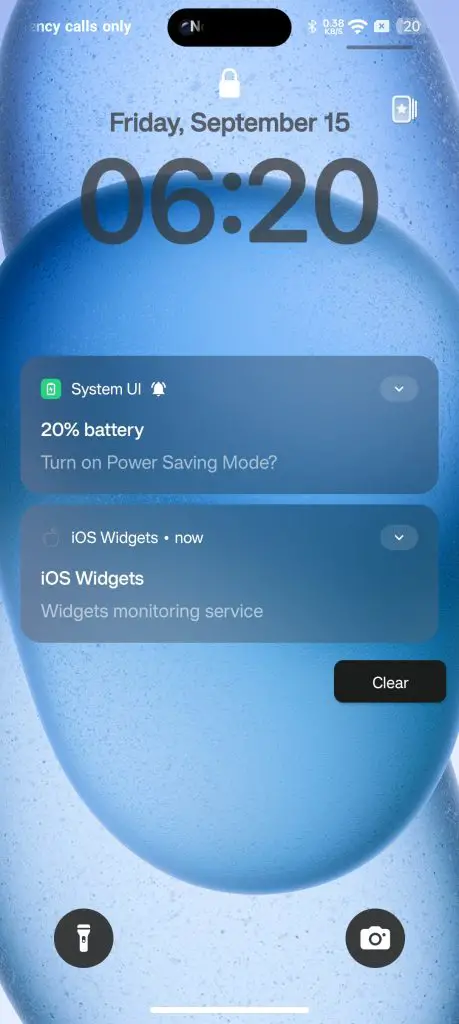

This theme isn’t just about looks; it’s about making your phone experience feel top-notch. It’s like having the best of both worlds in your pocket – friendly Android with a touch of iPhone elegance!
Depth Effect iOS Theme for Realme
When iOS 17 came out, Apple introduced a feature called Depth Effect wallpaper for the lock screen. Many of you have been asking for this feature on realme and Oppo devices for a long time.
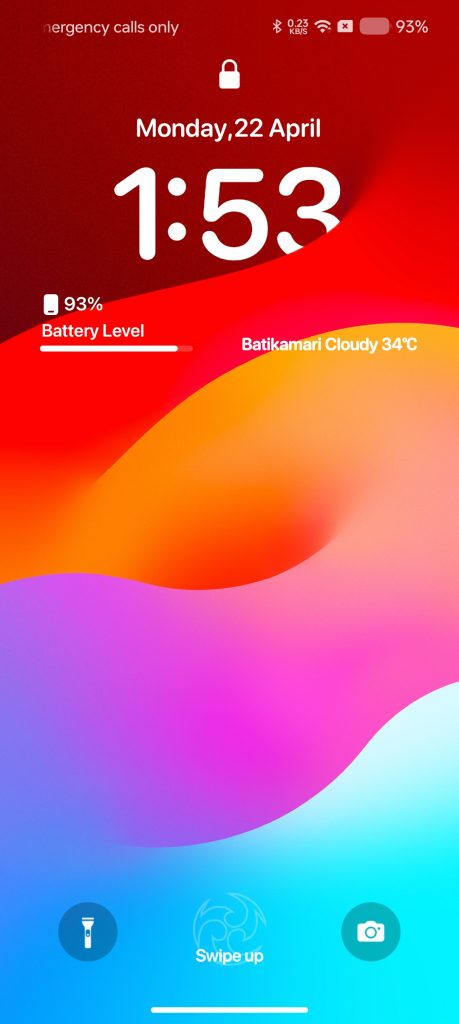
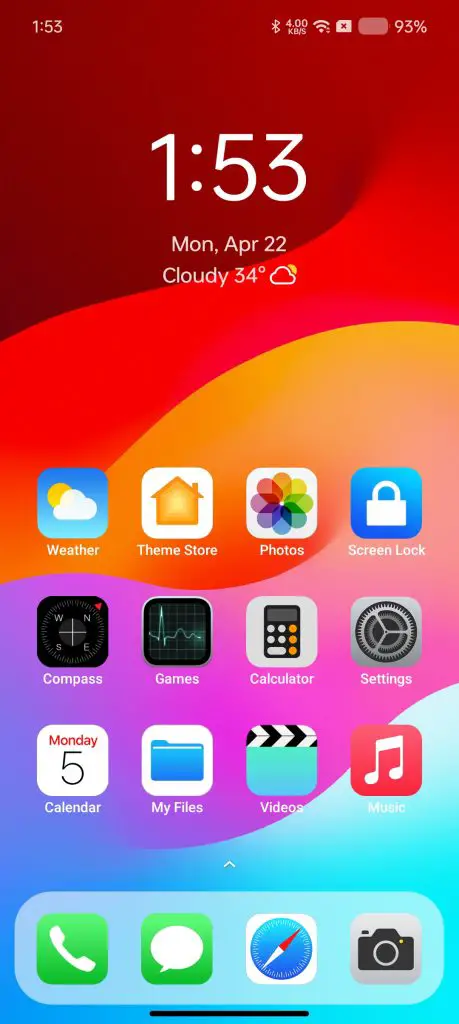
Personally, whenever I tried to achieve a similar effect, I failed. However, I discovered a helpful Telegram community where someone had created a depth effect theme for realme devices. So, I decided to reverse engineer this and created a similar, though slightly different, effect for the lock screen.
Download Links
Android 14: https://devuploads.com/ogbnk2uv7rc2
Android 13: https://devuploads.com/2lyizr6w481e
Android 12: https://devuploads.com/34l5uv9pposo
Android 11: https://devuploads.com/m9p3v245dghs
iOS 17 Black & White Edition
Sometimes we like to use a monochrome-styled theme on our device. If you’re one of them, then you should try this Black and White edition theme.
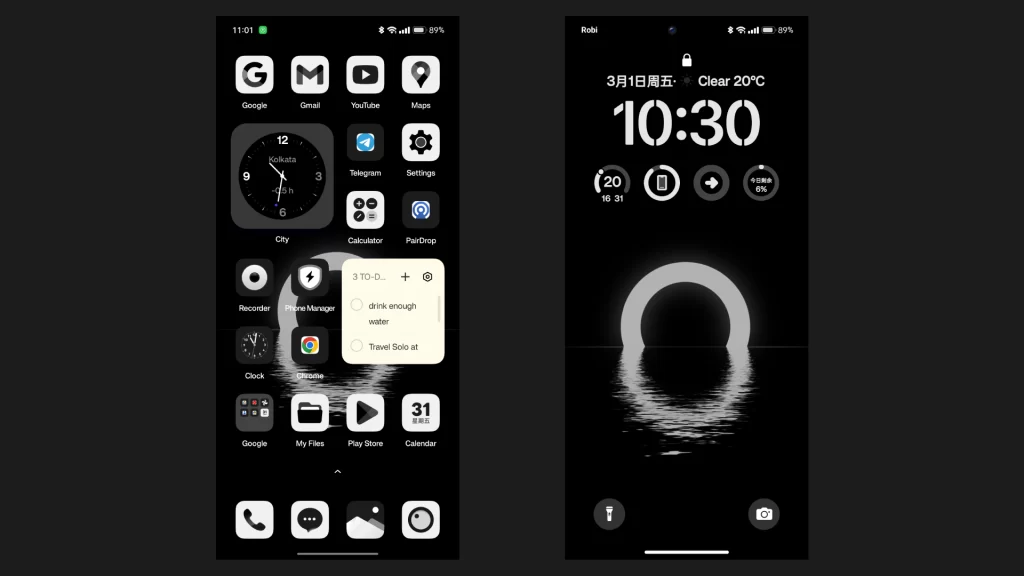
How to Apply
Applying the theme is very easy. Open the file manager after downloading the theme according to your phone version. Then tap and hold on the theme file and hit the send button. Then you will get an option named Free Trial and apply the theme by clicking on it.
I have attached a picture below for your understanding.

5 Minute Trial
You may know that Realme Oppo does not allow any external themes to be applied to their phones. Only allows them to apply themes from the theme store. So when you apply any theme I made you get an error within 5 minutes.

As a result, you need to remove the theme. But you can fix this error if you want. Here is a detailed article about how to remove 5-minute trial from realme themes.
Thanks for trying our Latest iOS Theme
We know, Our audience loves iOS stuff. We will keep updating our iOS themes as we promised. Thanks for your time & have a Good day!

I want this themes for my oppo Reno 6 5g
Hi , when i try to download the theme for andriod 13 , its not redirecting or downloading , please acknowledge
Donde puedo encontrar la V2?
Yes good
Is theme ki tarah ek theme bana do yaar
https://actimg.heytapimg.com/cdo-activity/202204/13/themedetail-h5/index.html?masterId=4590659®ion=IN%20From%20@Theme%20Store.
Realme ki theme c21
Realme C21 iski setting theme bataen
How to buy this theme
It’s Free
Thakor Raj maheshji