Hello, In this tutorial you will learn how to get the 5 Minutes trail permanently fixed on Realme Oppo themes. Using today’s method, you can fix this problem with any realme oppo phone. Yes, that’s true, any Android version today method will work.
Required Apps
To start the process, you need to download some apps. Install these apps from Play Store.
Some Settings
Now you have to go to phone settings > About phone > version > press build number 7 times and turn on the developer options. In Developer Options, Enable USB Debugging & Wireless Debugging.

You must be connected to WiFi while turning on the Wireless Debugging option. It will not work with mobile data. And if you don’t have wifi in your house, try using wifi for some time from someone you know.
Remember, today’s process only needs to be done once so you don’t have to borrow wifi from someone again and again. 😄
Lastly, Enable one more option from Developer Options called Disable Permission Monitoring. That’s it!

Open Shizuku App
Now, open the Shizuku app that you installed from Play Store.
In the app, you will get an option for pairing, if you press that, you will get an option to turn on the notification of the app, then you will turn on the notification.
Back to the Shizuku App and Tap “Developer Options” > Wireless Debugging > Tap Pair with code > now put the code on the Shizuku app notification & connect.
Now, back to the Shizuku app & press Start.
Export rish file
Tap “Use Shizuku in terminal apps” > Export files > Create a new folder with the brand name of your mobile (e.g Realme). > After creating tap Use this folder to export the rish file.
Edit rish using CX File
Open CX File Explorer > Main Storage > Open the folder that you created before (e.g Realme) > You will see two files.
Now tap on the first file (rish) > Select the Text editor > Replace “PKG” with “com.termux” from the codes.


Then Save the codes.
Copy the Path
Back to the CX File Explorer & Press the rish file > More > Properties > Copy the Path.
Termux App commands
Open the Termux App and run some commands.
termux-setup-storageAfter putting this code you will get a popup with file manager permission. Simply allow it. Then continue to run the codes below.
termux-setup-storageysh (Paste the path)Path means the rish file path which you copied some time ago. Within 2 seconds you will get another permission popup. You just need to allow that.
Then run the last code below
pm grant by4a.setedit22 android.permission.WRITE_SECURE_SETTINGSBypass the trial
Apply any 3rd Party theme from the file manager. Then open the SetEdit App and go to Secure Table from the drop-down menu. Find these three lines to edit:
- persist.sys.oplus.theme_uuid
- persist.sys.oppo.theme_uuid
- persist.sys.trial.theme
Edit the values of the first two lines as “-1”.
For the last line, change the value as “0”
You are done
Congrats! You just bypassed the trial error from any third-party themes for realme oppo. One request from my side, Use this method to bypass the trial of 3rd party (out of theme store) themes like ours.
Please Don’t use this method to bypass official theme store themes. Consider purchasing those themes. Thank You.
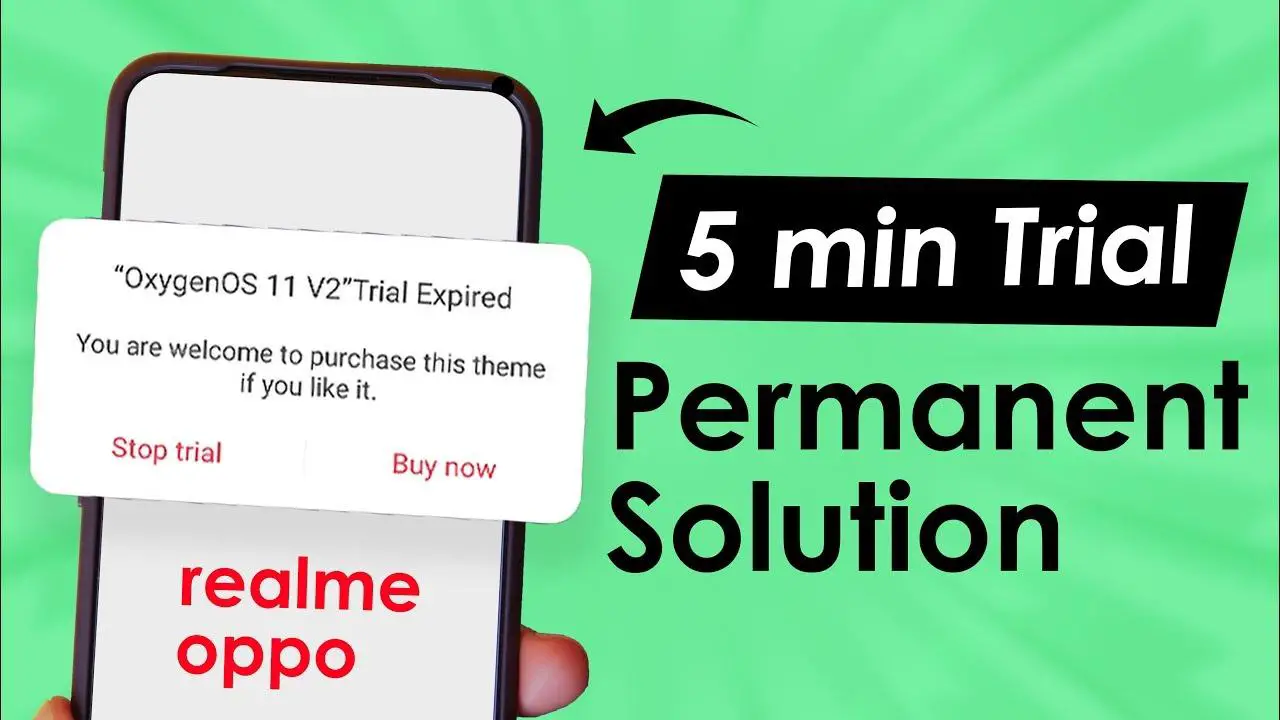
0: Can’t open /storage/emulated/0/Realme
$ /storage/emulated/0/Realme /rish
Hi,
You did a mistake. After Realme you put a space. Please remove it and try!
Hi
If I have executed all the steps and bypassed the trial. Is it okay to delete all the four apps If I want to?
Yes, You can delete all the apps after bypassing the trail. Thank You!
Okay thanks
No me deja editar el valor desde “SetEdit”
I didn’t understand what you say. Can you speak in English?
it won’t let me edit the value from “setedit’
ভাই আমি অনেক চেষ্টা করেছি কিন্তু পারিনা🥲🥲
এটা ব্যতিত অন্য কোন অপশন নাই??
relme 8 pro.
Android 13 হলে খুবি সহজ একটা অপশন আছে। আপনার ফোনে 13 update করা ?
Android 13 is the best, it has a direct option to disable display over other apps for the theme store. and then we can use any trial theme forever.
Hi, how can I change to a different theme? do I have to do all of this over again? Thanks!
No. Just You have to change the values from Setedit App whenever you apply a new theme.