As the innovation in smartphones has seen somewhat of a peak, users now focus more on the functionality of smartphones. To be more specific, the battery life of an iPhone is a crucial parameter in deciding what iPhone model we should pick.
So, which iPhone has the best battery life? The answer to this question is a bit shady because battery life depends on multiple factors.
Still, the iPhone 15 Plus is the current champion in terms of battery life based on different tests. Let’s give you a clear idea of the battery life of various iPhone models.
Which iPhone Has the Best Battery Life: A Detailed Comparison
Official specifications of the iPhone mark the battery life for a specific amount of time you can use the iPhone doing a particular task.
So, figuring out the overall battery life on different models is challenging. Still, we have gone through extensive tests to give you some distinguishable results.
#1 iPhone 15 Plus

- Battery Capacity: 4,383 mAh
- Screen ON time: 13 hours & 19 Minutes (Practically Tested)
- Overall Battery Life: 28 hours
- Starting Price: $899
In 2023, Apple launched the iPhone 15 series. Surprisingly, the standard iPhone 15 Plus, despite not having the biggest battery, outperforms others in battery life. This is because it uses a 60 Hz OLED display, which consumes less power than the 120 Hz display in the Pro models. That’s why the iPhone 15 tops our 2024 best battery life iPhone list.
#2 iPhone 15 Pro Max
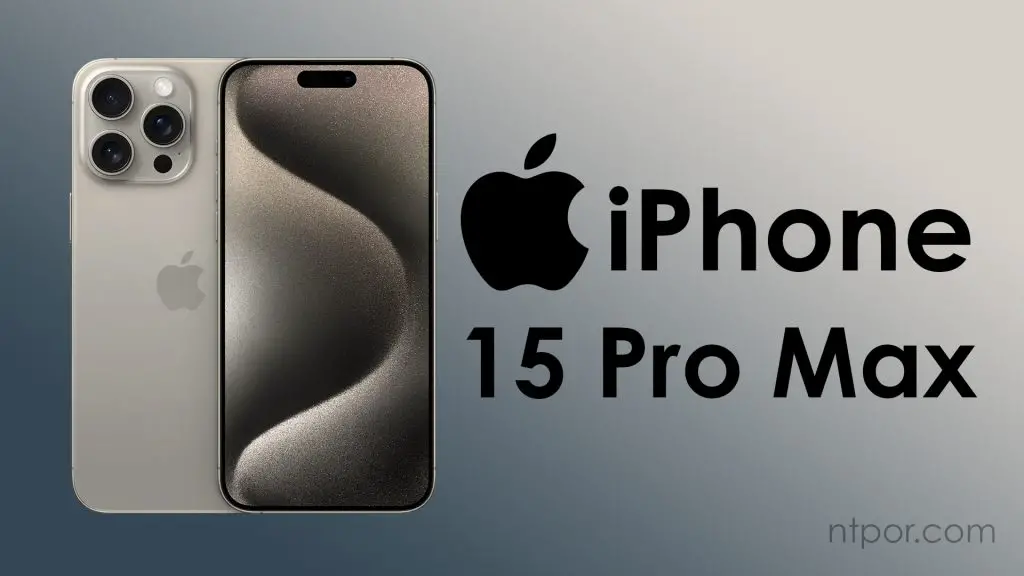
- Battery Capacity: 4,422 mAh
- Screen ON time: 11 hours & 41 Minutes (Practically Tested)
- Overall Battery Life: 25 hours
- Starting Price: $1199
The iPhone 15 Pro Max boasts the largest battery capacity, but it ranks second on our list due to its high power consumption, thanks to its 120 Hz display. However, the difference in battery life between the iPhone 15+ and 15 Pro Max isn’t significant, so you can choose either for excellent battery performance.
#3 iPhone 13 Pro Max

- Battery Capacity: 4,352 mAh
- Screen ON time: 11 hours & 19 Minutes (Practically Tested)
- Overall Battery Life: 22 hours
- Starting Price: –
For continuous video playback, the battery on the iPhone 13 Pro Max will last up to 28 hours. Streaming videos will drain the battery after about 24 hours, which is also slightly lower than the iPhone 14 Pro Max. And audio playback will give you a battery life of about 90 hours.
#4 iPhone 14 Plus

- Battery Capacity: 4,325 mAh
- Screen ON time: 11 hours & 09 Minutes (Practically Tested)
- Overall Battery Life: 22 hours
- Starting Price: $799
The gap between 14 Plus and 13 Pro Max is so close. For some users, the iPhone 13 Pro Max can overtake the iPhone 14 Plus in terms of battery life, depending on the usage pattern. But it couldn’t do better in our tests.
With the A15 bionic chip, iPhone 14 Plus packs a lot of punch. Though the battery consumption isn’t as optimized as on the iPhone 14 Pro Max, it still has good battery life.
Video playback will give a battery life of about 26 hours. For streaming videos, the battery life will be a bit shorter. And you can play audio for about 70 hours at a stretch.
#5 iPhone 14 Pro Max

- Battery Capacity: 4,323 mAh
- Screen ON time: 10 hours & 54 Minutes (Practically Tested)
- Overall Battery Life: 20 hours & 7 minutes
- Starting Price: –
Though this model doesn’t have the biggest battery of all iPhones, you will enjoy the best battery life on this model. The credit goes to the super-efficient processor on this model. Due to the optimized performance of the processor, it drains less battery than any other iPhone model.
With its solid battery life, you can enjoy video playback of about 29 hours. But if you stream video content on the iPhone 14 Pro Max, the phone will run for about 25 hours at a stretch.
Audio playback will give a much longer battery life of about 95 hours. Remember, these figures can vary depending on the usage condition. So, you might get a different result if you test personally.
#6 iPhone 15

- Battery Capacity: 3,349 mAh
- Screen ON time: 9 hours & 57 Minutes (Practically Tested)
- Overall Battery Life: 18 hours
- Starting Price: $799
#7 iPhone 15 Pro

- Battery Capacity: 3,274 mAh
- Screen ON time: 09 hours & 20 Minutes (Practically Tested)
- Overall Battery Life: 17 hours
- Starting Price: $999
Absolutely, the newest iPhone 15 Pro sits at the seventh spot on our list. It’s unfortunate to report that this model offers a rather poor battery backup. Apple used a low capacity (3,274 mAh) for this model, resulting in significant power consumption. Therefore, if top-notch battery life is your primary concern, I’d strongly advise considering the iPhone 15 Pro Max or the 15 Plus instead.
#8 iPhone 14

- Battery Capacity: 3,279 mAh
- Screen ON time: 09 hours & 2 Minutes (Practically Tested)
- Overall Battery Life: 11 hours
- Starting Price: $699
In terms of Screen ON time, iPhone 14 and 13 Pro Max are almost identical. You will get only 23 Mins extra on the iPhone 13 Pro Max. So, If you want to purchase the latest device you should go for iPhone 14.
#9 iPhone 14 Pro

- Battery Capacity: 3,200 mAh
- Screen ON time: 08 hours & 58 Minutes (Practically Tested)
- Overall Battery Life: 12 hours
- Starting Price: –
Altho, the 14 Pro is not very well in terms of Battery Backup. Even with the lower price tag, the iPhone 14 non-pro model will give you almost 1 hour of extra screen time.
#10 iPhone 13 Pro

- Battery Capacity: 3,095 mAh
- Screen ON time: 08 hours & 17 Minutes (Practically Tested)
- Starting Price: –
Interestingly, the iPhone 13 Pro comes after the 14 Pro. If you don’t need a Dynamic Island display and are OK with Notch, consider 13 Pro.
#11 iPhone 13

- Battery Capacity: 3,227 mAh
- Screen ON time: 07 hours & 45 Minutes (Practically Tested)
- Starting Price: –
#12 iPhone 12 Pro Max
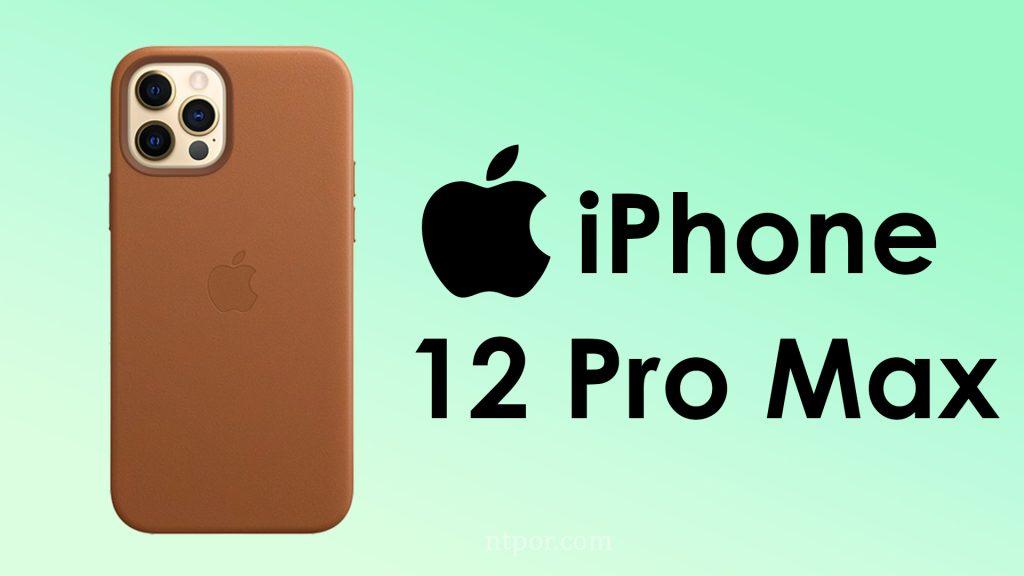
- Battery Capacity: 3,687 mAh
- Screen ON time: 07 hours & 15 Minutes (Practically Tested)
- Starting Price: –
#13 iPhone 12 Pro
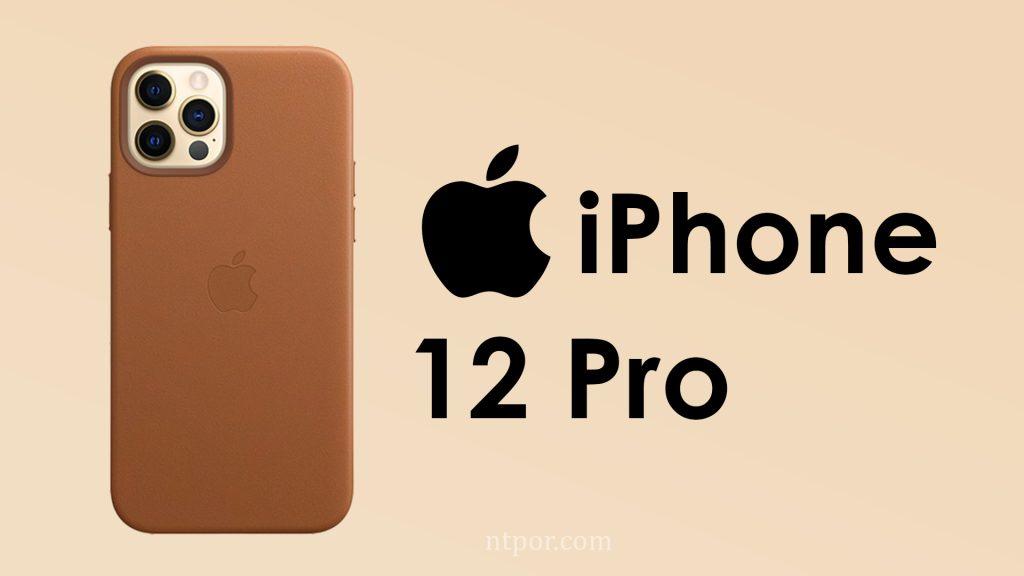
- Battery Capacity: 2,815 mAh
- Screen ON time: 06 hours & 35 Minutes (Practically Tested)
- Starting Price: –
#14 iPhone 13 Mini

- Battery Capacity: 2,406 mAh
- Screen ON time: 06 hours & 26 Minutes (Practically Tested)
- Starting Price: –
If you’re looking for a mini Phone with the best battery backup just go for iPhone 13 Mini. You can’t get this amount of Screen on time from any other mini phones in the market.
Factors Affecting the Battery Life on iPhone
A myriad of factors affect the overall battery life of an iPhone. Here is a quick overview of these factors.
Battery Capacity
The thumb rule about battery life is an iPhone will have a longer battery life if the battery capacity is high. With the evolution of smartphone technology, batteries have become larger and larger.
In the latest models, Apple has provided a battery capacity of more than four and a half thousand mAh. So, these models will generally last longer than previous generations of iPhones.
Processor
The processor architecture dramatically affects the battery life of an iPhone. Older iPhone models had processors that would consume more battery. However, with the advancement in processor technology, Apple uses more energy-efficient processors nowadays.
These processors consume much less battery than the older models for the same task. So, the battery life is typically higher on newer models of iPhone.
Usage Pattern
Regardless of your iPhone, its usage pattern will most affect the battery life. For example, if you have an older iPhone with a smaller battery capacity but use it only a few hours per day, it might run for two days straight. But if you have the latest iPhone with a larger battery and use it at a stretch, it might only run for a few hours.
Using the apps and functionalities affects the battery life differently. For example, if you use the iPhone for gaming, it might have a shorter battery life than another device of the same model. But audio and video playback might give you a longer battery life on that phone.
Factors like the brightness setting, volume setting, network usage, etc., also heavily affect the battery life of your iPhone. So, making a concrete decision about the battery life is tricky.
Few tips to Increase the Battery Life of your iPhone
I assume you already have an iPhone & thinking of upgrading to a new one that has the best battery life. Before getting a new one, You can follow some techniques to increase the battery life on your existing iPhone.
Manage Background App Refresh
Apps refreshing content in the background can be a silent battery killer. Go to Settings > General > Background App Refresh, and either disable it entirely or select which apps you want to allow for background refresh.
Check Location Services:
Some apps constantly use your location, consuming battery power. Navigate to Settings > Privacy > Location Services and review which apps have access to your location. You can adjust their permissions accordingly.
Limit Push Notifications
Every time your iPhone lights up or vibrates for a notification, it’s consuming battery. Go to Settings > Notifications and customize which apps are allowed to send push notifications.
Manage Wi-Fi and Bluetooth
Leaving Wi-Fi and Bluetooth on when not needed can contribute to battery drain. When not in use, toggle them off from the Control Center or Settings.
Use Airplane Mode Wisely
If you’re in an area with poor cellular coverage or don’t need connectivity, switch on Airplane Mode. This turns off all wireless connections and can significantly conserve battery.
Turn Off Vibrations
The tactile feedback of vibrations is nice, but it consumes more power than you might realize. Consider disabling vibrations for notifications and calls in Settings > Sounds & Haptics.
Enable Low Power Mode
When your battery is running low, enable Low Power Mode from Settings or the Control Center. It reduces background activities and visual effects, allowing your iPhone to last longer until you can recharge.
In Conclusion
Having an iPhone with good battery life is necessary for our busy lives. As processors on iPhones are getting more powerful and the charging technology is being improved, iPhones can now last longer than previous generations.
We tested several iPhone models to determine which iPhone has the best battery life. Combining multiple tests, the iPhone 14 Pro Max has the best overall battery life among all models released to date.
If you are interested in iPhone Tips and tricks you can visit our website regularly for the latest updates. A few days ago, We wrote an article on How to scan a document on iPhone even without any 3rd-party Apps. You can check it out!
