Dropping one of your AirPods at the gym or leaving the pair inside the charging case behind isn’t that rare. As long as the devices are charged, it is pretty easy to find the exact location. But things get difficult when your AirPods or the charging case is dead or offline.
So, how to find AirPods when dead? You can follow multiple techniques to get a hold of your AirPods even if they run out of battery. In this guide, I will show you the methods in detailed steps. Try them out to find your AirPods.
How to Find AirPods When Dead or Offline? Step-by-Step Guide
The latest generation of AirPods or AirPods Pro has a battery life of about 30 hours. So, if you can quickly discover that you have lost your fully charged AirPods, it becomes easier to find them. But if they don’t have that much charge, you can follow the techniques below.
1. Use the Find My App on Your Device
It’s the only official method of finding your lost devices. If the AirPods have a bit of battery life left, you can find their accurate locations. But if they are dead, you need to take the following steps.
Step 1: Go to the “Find My” app on your iPhone or iPad. You can also use iCloud on a computer to find your AirPods.


Step 2: Inside the Find My app, swipe up on the Devices tab at the bottom. All the devices connected to your Apple ID will show up here.


If the AirPods are charged, you will see their battery level and last location under the device name. Otherwise, you will see a No location found message below the device name and no battery level will be shown. Tap on the device (your AirPods) name.
Step 3: You will get two options on the next page. One is Play Sound and the other is Directions.
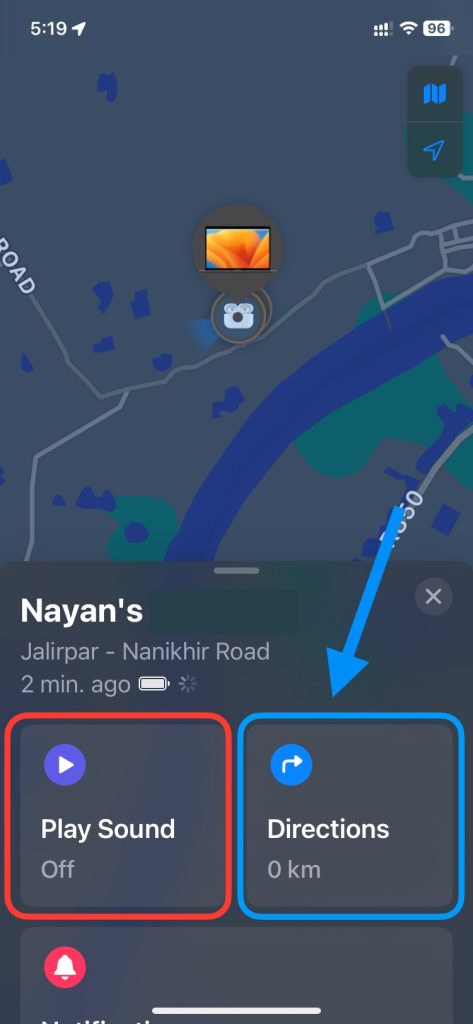
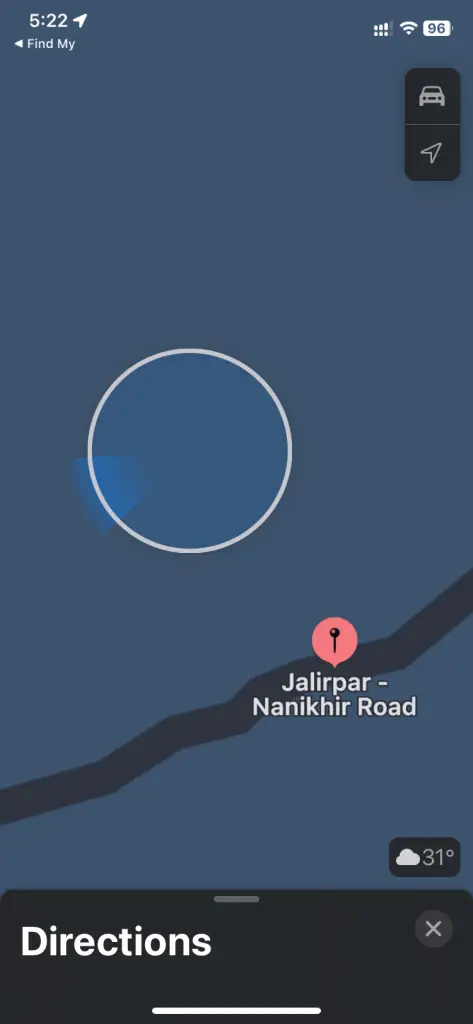
If there is some charge on the AirPods, playing sound is helpful to find them. And when you tap Directions, it will show the exact location of the AirPods on the map. But if your AirPods have no charge left, simply tap Directions to see their last know location.
Step 5: Go to the last known location of the AirPods and start looking for the AirPods manually.
2. Use Bluetooth Range
The Bluetooth range on your AirPods is 150 ft. If they are within the range, you can find the exact location of the AirPods. But if they are far away, you may not be able to find them.
Step 1: Download a third-party app, such as Wunderfind from the App Store and install it on your iPhone or iPad. Then Open the app
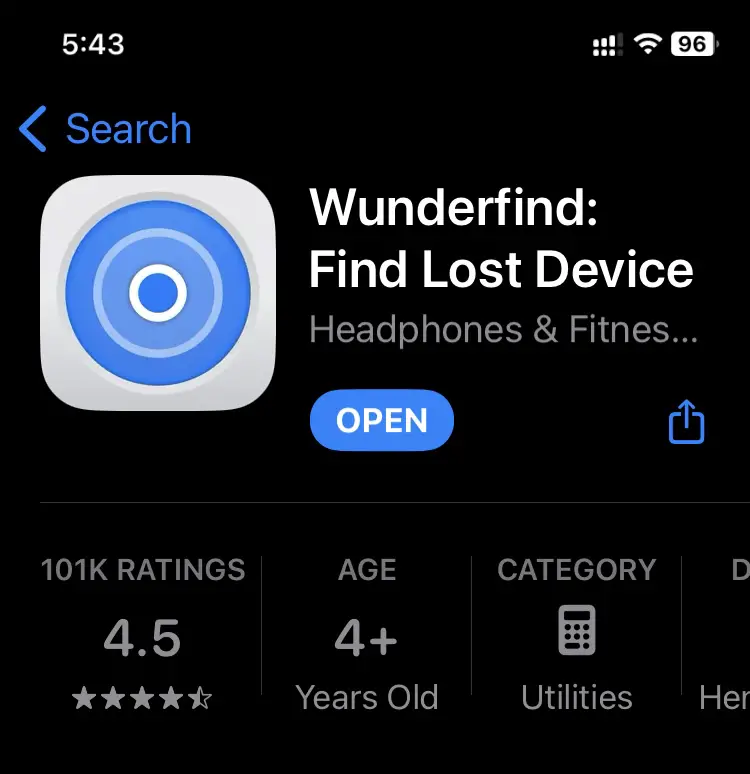
Step 2: The app will automatically detect your all Apple products connected with your Apple ID. Tap on the AirPods name.
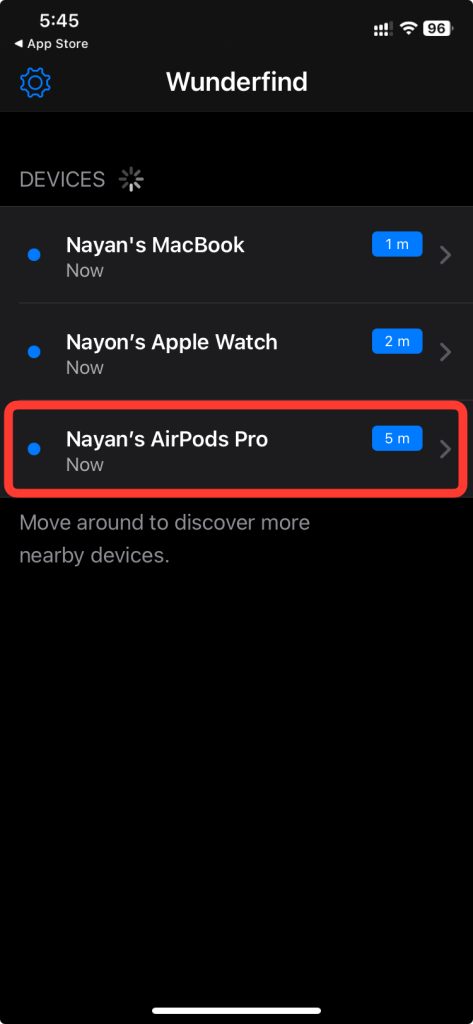
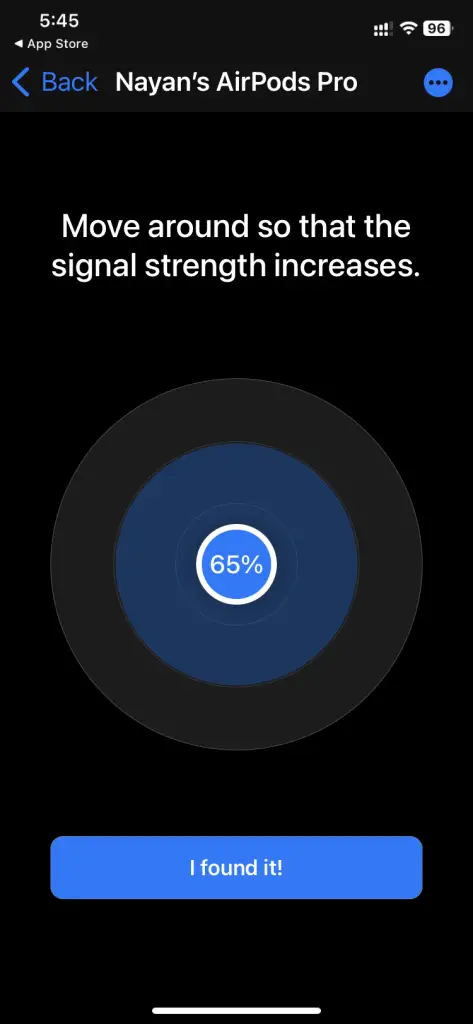
Step 3: If the AirPods was dead under 150 ft, the app will show the Bluetooth connectivity range of the AirPods. move your iPhone a little bit to get more signal percentage. Look around when the signal is more than 60%
Unfortunately, you won’t be able to find the exact location if the AirPods are out of range or dead.
3. Go to the Last Known Location and Trace Your Steps Back
This requires manual searching but iPhone or iPad can help a bit. Learn how to find AirPods when offline using the last known location of the AirPods.
Step 1: Check the last known location of your AirPods from the Find My app on your iPhone or iPad.
Step 2: Go to that location and think about what you were doing when you lost the AirPods.
Step 3: If there is anyone around, ask them if they have seen your AirPods.
Step 4: If you have used the AirPods in an enclosed space last time, such as in the gym or school, search the places where you had been.
These steps don’t guarantee to find your AirPods. But if you are lucky, you can find the AirPods where you left them.
4. Contact Apple Support to Find Your AirPods
For this method, you need the serial number of your AirPods. Let’s see how you can do this.
Step 1: Check the serial number of the AirPods on the box or receipt. If you don’t find them, try checking the devices connected to your Apple ID. You can find the serial number there.
Step 2: Notify your local authority and file a missing report. Make sure the report has the serial number of your AirPods included.
Step 3: Contact Apple Support and let them know that you have lost your AirPods. Provide them with the serial number of your AirPods and a copy of the missing report if necessary.
Step 4: If someone finds your AirPods and returns them to the authority, you can recover them. But if they try to pair the AirPods with their devices, Apple Support can help you get the AirPods back.
5. Turn on Lost Mode
Activate Lost Mode so that others can see your contact information if they find the AirPods.
Step 1: Go to the Find My app and tap on Devices. Tap on the name of your AirPods and scroll down.

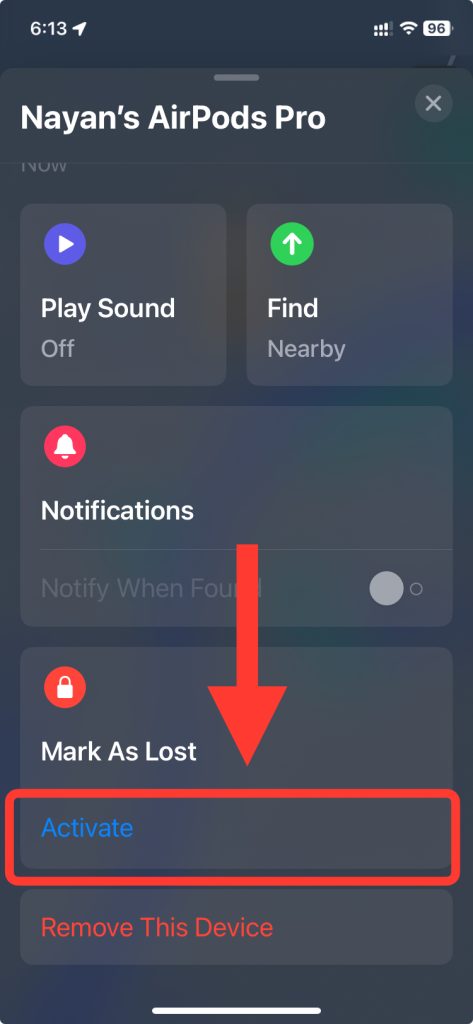
Tap on “Mark as Lost” and then Activate.
Step 2: Press “Continue” then input your contact information, such as email or phone, and press Activate.
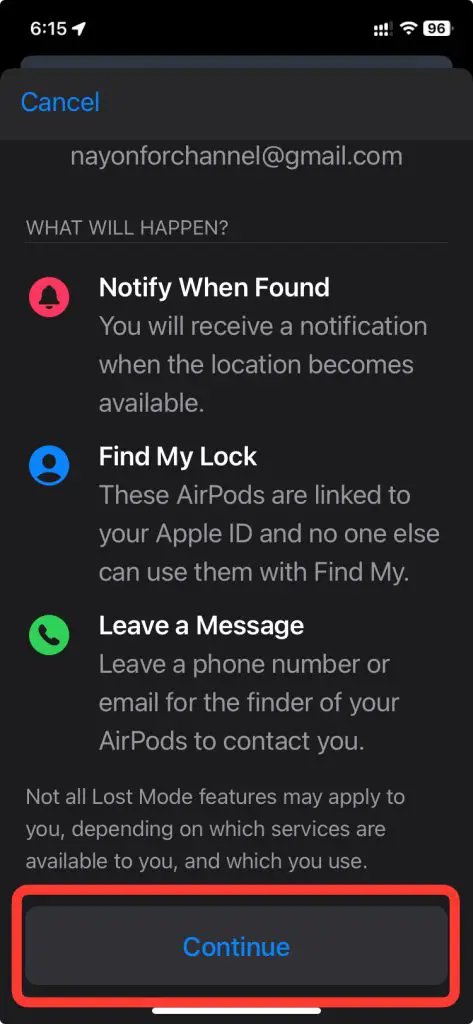
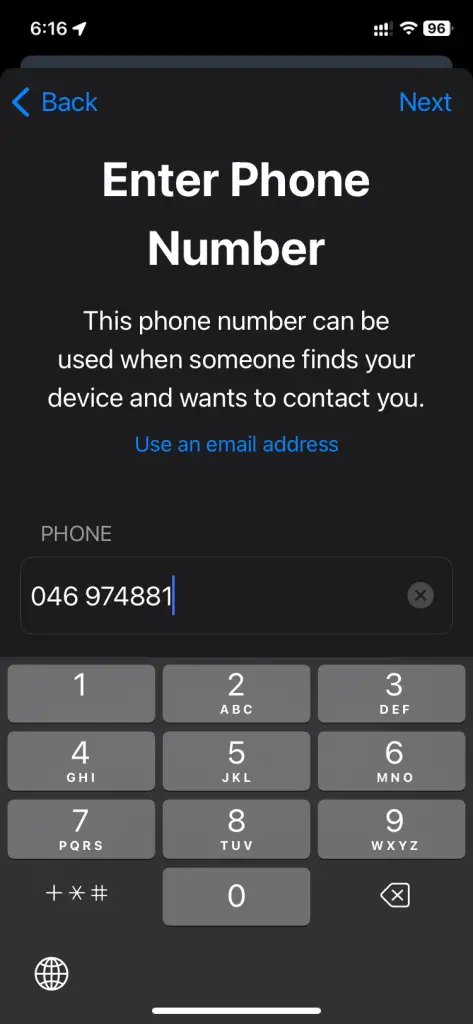
What you should do after you find your AirPods?
Great news! You found your lost AirPods after following these steps. Now, As a Tech expert, I suggest some important things that you should do right now.
- If you lost your AirPods somewhere outdoors, you might get back with some dirt particles. Previously, I wrote an article on how you can clean & recover your AirPods if you drop them in the toilet. I suggest you follow the steps I talk about in the article to clean your AirPods first.
- If someone finds your dead AirPods before you, possibly He/She tried to pair your AirPods with their iPhone. That’s why I would recommend you do a Factory reset to change the ownership of your AirPods before using it.
- Most importantly, place the AirPods Pro in their charging case and ensure that the case has enough battery. Let them charge for a while, so they have sufficient power for use.
- Lastly, take a close look to see if there’s any physical damage or water exposure. If yes, then visit Apple’s authorized service center.
Conclusion
Losing the AirPods is very easy because of their tiny size. Finding the back isn’t that difficult if the AirPods are properly charged because they have a fairly long battery life. But the problem escalates when the AirPods are out of charge or disconnected.
I showed every possible method so that you know how to find AirPods when dead or offline. Follow these steps carefully and you can be lucky enough to find your AirPods.
