Many of you love the dark version theme. So today I will share with you the Dark iOS theme for Realme & Oppo devices. You can download the theme from this post. But I request you to read the entire post.
By the way, If you don’t try the Normal Version of this iOS 16 theme for realme, you can check it out. In that post, I discussed the theme in depth. So I will not discuss this in-depth in this post. If you want to know about the features of this theme then read that post.
Overview of the theme
Everything in the theme is just like your normal light version theme. Only that was the normal version and this is the dark version. That’s it.


As you can see in the image above, this version has a completely different wallpaper. As such you will find App Drawer in full black color.
Not only App Drawer but there are many other system apps, such as the phone’s dialer message, then settings, you will find the background in black color.
Lock Screen overview
You will also get the same as a normal light theme. That is, you can customize the lock screen like the original iOS of the original iPhone.
Long press anywhere on the lock screen to customize. Then you will see the option of customization has arrived. If you want to change the font of the clock, click on the clock widget, and then you will see four or five different fonts. Select the one you like and save it.
Similarly, if you click on Widget, you will see different types of widgets. Such as battery weather temperature and many more types. Select and save it as dawn.
If you don’t like the default lock screen wallpaper, you can change it if you want.
To change you need to tap on the wallpaper and then tap on the phone frame to change the wallpaper.
Theme Info
| Theme Name | Dark iOS 16 V3 by NT |
| Theme Modified by | NT Porter |
| Lock Screen Credit | Moe (Theme Store) |
| Notification Panel Credit | AT Channel |
Download
Note: Due to system limitations, Dark Interface will not work on Android 8 or 9. The normal light version will show after applying the theme.
New Update: iOS 17 Dark V2 Theme for Realme
As we promised before, We will update all of our iOS themes from time to time. So, here is our latest iOS 17 Dark theme version 2.0


You might see a grayed-out background error on the control center. To fix that, Turn On Dark mode for 5 seconds. After 5 seconds, Turn OFF the Dark mode.
Also, reboot your phone once you applied the theme for a more stable performance.
Dark iOS Depth Effect Lock Screen
If you want to have a Depth effect on your lock screen similar to the original iOS 17, we’ve made it possible! We’ve updated the light version of the iOS 17 theme on our website. If you prefer the light version, I highly recommend checking it out. For those who prefer the dark version, you can download it using the links below.
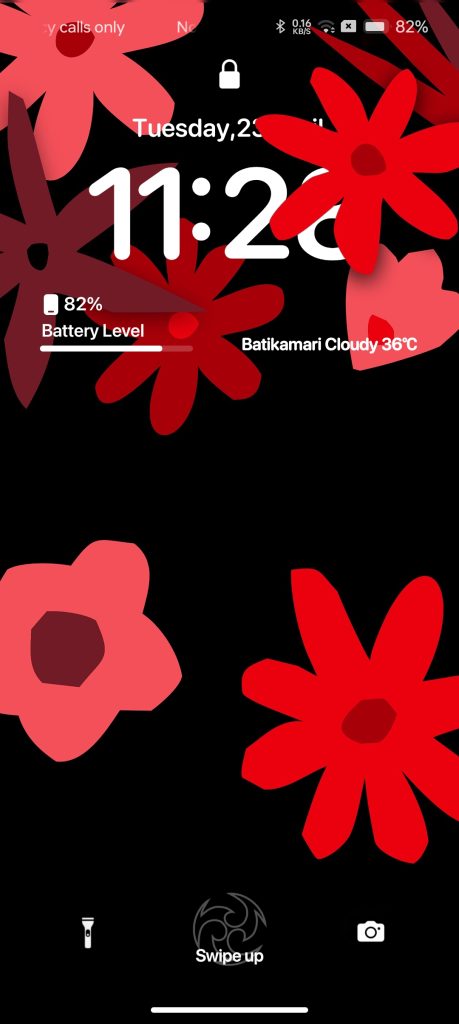
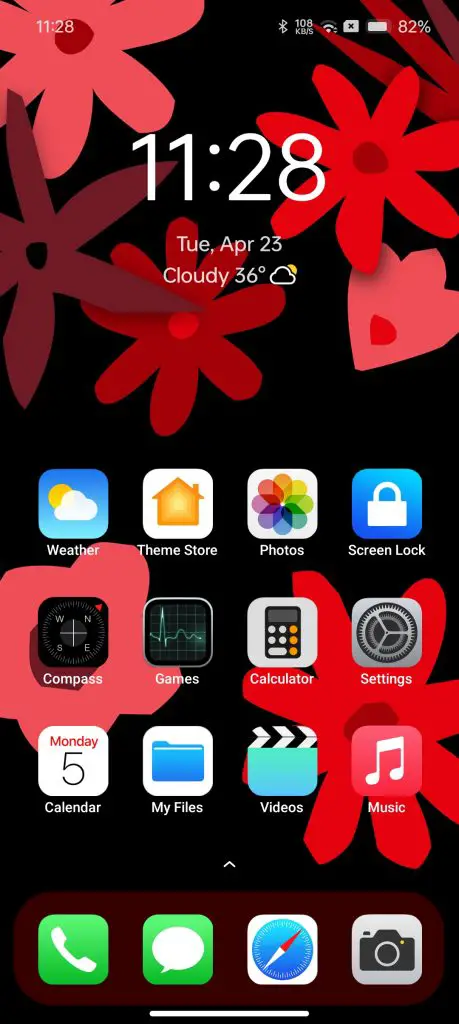
Keep in mind that the Dark version may not work on all Android versions. It’s currently compatible with Android 13 and Android 14 only. So, if your realme or Oppo phone is running on an Android version below 13, please avoid applying this theme as it could cause issues with your device.
Download
Android 14: https://devuploads.com/heg2fb4owdyq
Android 13: https://devuploads.com/9z8su6flhmoo
In Conclusion
Your Realme or OPPO phone has the ability to change its inner look by changing different kinds of themes. iOS theme is our all-time no-brainer on the internet. I hope you will like our iOS themes.

Best them
Bhi download kam nahi kar raha
Now check
Dark theme is not downloading
Now check
Please make a OnePlus theme also 🙏🙏🙏
I loved the themes of ios, and appreciate your hard work to make these themes
I appreciate your efforts but make a theme in which you can change your wallpapers and also the look of icons are not good.